Quick Guide
Diagram managing
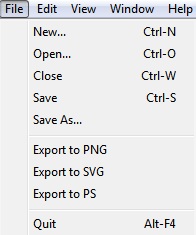
Under the menu point "File" or in the toolbar you can
add  ,
open
,
open  and
save
and
save  a diagram.
In the "File"-menu, you can also export your diagram into PNG, SVA or PS format.
a diagram.
In the "File"-menu, you can also export your diagram into PNG, SVA or PS format.
If you have several diagrams open, you can arrange their view at the menu point "window".
Edit diagram
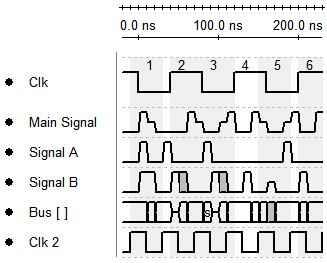 In the Toolbar, you can add
signals
In the Toolbar, you can add
signals  ,
clocks
,
clocks  and busses
and busses  .
You can rename these, with the
.
You can rename these, with the
 tool
and a click on the name-label.
You can set and delete time-compressions with the
tool
and a click on the name-label.
You can set and delete time-compressions with the
 tool. You see time compressions with the
tool. You see time compressions with the
 symbol in the time-axe and a
symbol in the time-axe and a
 in the Signals.
With the
in the Signals.
With the  tool and a click on the
point
tool and a click on the
point  before the name-label you can select a signal or with a click on a time compressor symbol
before the name-label you can select a signal or with a click on a time compressor symbol
 , you can select this. If one of these are selected,
you can do settings about it in the Setting-Windows.
, you can select this. If one of these are selected,
you can do settings about it in the Setting-Windows.
Setting Windows
You can place your setting Windows with drag & drop. They can be fixed at each side of the main window
or placed anywhere in it.
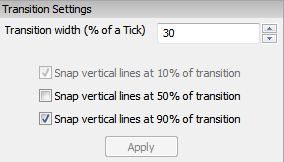
Transition Settings
You can set the transition-time in % of a tick. You can also choose, where in the transition the vertical lines should snap.
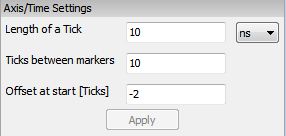
Axis / Time Settings
In this Window, you can set the duration of a tick and how many ticks should be between a pair of markers.
You can also set an offset in ticks if you do not want to start at 0 ticks. If you want to start before 0, your offset
must be negative, if you want to start after 0, it must be positive.
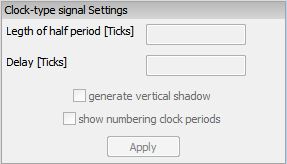
Clock-type signal Settings
If a Clock is selected, you can do different settings about it in this box. You can set the length of a halfperiod
and the delay in ticks. You also can choose, if the TimingEditor should generate vertical shadows for the selected clock
and if the number of each clock-period should be displayed.
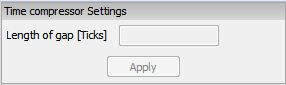
Time compressor Settings
If a time compressor is selected, you can enter, for how many ticks it's duration should be.
Lines & Arrows (measuring)
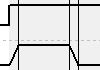
Draw vertical Line
You can draw vertical lines with the
 tool.
Vertical lines are used to draw horizontal arrows between two of them.
tool.
Vertical lines are used to draw horizontal arrows between two of them.

Draw horizontal arrow
Wit the  tool,
you can draw arrows between two vertical lines.
tool,
you can draw arrows between two vertical lines.
,
open
and
save
a diagram.
In the "File"-menu, you can also export your diagram into PNG, SVA or PS format.